Hi,
This blog used to be called Traveling Artist and Other Ramblings. I originally created this blog to share my travels with my family and friends. But I've been concentrating on my ceramics and want to promote that aspect of my life. I've created photo stream of my work. I've been very busy this fall. I find I have many things to accomplish in the promotion of my work. I am flowing the advice from a Shapeways Blog posting by by Andrew Price. His advice is thus:
Step 1: Get a Blog
Step 2: Make a Short Film
Step 3: Make a Tutorial
Step 4: Be a Real Person
Step 5: Expose Yourself
Step 6: Get Published
I have to say in this day and age, I have no excuse not to promote myself. I have so many free services available. Google is a perfect example. This blog and a website have been in my name for over year. But only in the last three months have things taken off. So now I have something to say!
On to the next step on the list!
Step 2: Make a Short Film: I'll do a pit fire demonstration. TBA
Tuesday, November 23, 2010
Thursday, January 14, 2010
Thanks Guild
I want to thank everyone who showed up to the Potters' Guild meeting last night. We had a nice size group and we even had a few with laptops. I hope I was able to show how the useful the web can be. I will post on the Wiki more tips and lessons as I work through Google sites. The key is just click on stuff and see what happens. The site is live, so make sure you have basic info to share and then work on the bells and whistles as you go. Good luck!
Wednesday, January 13, 2010
What's New and Free
Not so long ago artists had to hire someone to make take care of their technical needs. Even if they had the know how, they may not have the funds to buy the software needed. More and more companies are building relationships with the creative community. Education is a great resource for finding new programs for their students. I will share different things that are available for use.
Must-have Windows Software
Must-have Mac Software
Google
Webs partners
I'll add more as I learn about them. If you have a site to share, add a comment.
Must-have Windows Software
Must-have Mac Software
Webs partners
I'll add more as I learn about them. If you have a site to share, add a comment.
Tuesday, January 12, 2010
Do I need a website?
I'm good at searching the Internet. When I find a new artist I immediately look for their website. It's frustrating to find them scattered about the net on other people's sites. They maybe featured with a group or information for an upcoming show. But there may only be one or two images available. Now I can search using my phone to search for information. If I like your stuff I want to know more about your work.
Creating a simple website that contains your name and a few images will go a long way. It is like an interactive business card. Using a free site like Google Sites, allows you to update your website without much hassle. If you have a web album, you don't even need to be at your home computer. But it the key is maintaining it. I've been to sites that haven't been updated for years. I don't go back.
When you buy a domain name, find a company that will be sticking around. Yahoo and Google have inexpensive monthly contracts. But don't pay more than $10 a month for your domain. There are more complicated software that will create a better looking site. Adobe has "Dreamweaver". It uses an FTP system of uploading your site. If you are interested in learning more about web page writing I suggest you look into the local community education program through one of our many districts. I know Northside offers many different web page writing classes.
Here is the difference between a template website and using software.
Template: https://nisd.schoolnet.com/outreach/lmkes/rotationspecialists/shore/
Software: http://nisd.net/knowlton/Shore/Shore.htm (I haven't updated this one lately)
A gallery of your work will not betray any trade secrets. If anything it will send heads spinning with ideas. I often use images off the web to help my students become inspired. It is a jumping off point for their work. Use your web page to jump into the future.
Creating a simple website that contains your name and a few images will go a long way. It is like an interactive business card. Using a free site like Google Sites, allows you to update your website without much hassle. If you have a web album, you don't even need to be at your home computer. But it the key is maintaining it. I've been to sites that haven't been updated for years. I don't go back.
When you buy a domain name, find a company that will be sticking around. Yahoo and Google have inexpensive monthly contracts. But don't pay more than $10 a month for your domain. There are more complicated software that will create a better looking site. Adobe has "Dreamweaver". It uses an FTP system of uploading your site. If you are interested in learning more about web page writing I suggest you look into the local community education program through one of our many districts. I know Northside offers many different web page writing classes.
Here is the difference between a template website and using software.
Template: https://nisd.schoolnet.com/outreach/lmkes/rotationspecialists/shore/
Software: http://nisd.net/knowlton/Shore/Shore.htm (I haven't updated this one lately)
A gallery of your work will not betray any trade secrets. If anything it will send heads spinning with ideas. I often use images off the web to help my students become inspired. It is a jumping off point for their work. Use your web page to jump into the future.
Sunday, January 10, 2010
Photo Albums
 |
| From Booth July 15, 2009 |
I want to promote starting a photo web album. Even if you don't have a website you at least have a place for people to go and view your work. Check out Tips on photo albums. I use Picasa I can access anywhere I have Internet. I share with family and friends mostly. I plan to expand into the more "public" sharing. The nice thing about using Blogspot and Picasa, I can blog about a particular image in my album if I'm at a computer not my own.
Thursday, January 7, 2010
Your internet connection
Let us face the facts. Dial-up is definitely "Old School". If you plan to start promoting yourself on the Internet, it is time to go "High Speed". Once you've changed you will end up using the internet more often and become more savvy. Check out the geek explanation of high speed choices. I use a cable modem. My computer is older than 5 years old and I am starting to notice my computer is slowing down. In the near future I will need to start looking into other options. There is a new WiMax in town. I wouldn't mind hearing some imput on it.
To Blog or Not To Blog
Blogs began arriving on the Internet around 1992. It is a contraction of web logs. The early blogs were often commentary on various subjects. By the millennium they expanded into vanity pieces and informative logs. They were an easy way for people to communicate without much techno knowledge. It was like broadcasting your e-mail letters. You can easily share news of trips or activities among friends and family. Posting images allow you to make captions. Sending photographs through e-mail may make the recipient’s computer slow down. The blog examples that follow allow you to see different formats available.
Here are some Blogs that I visit regularly.
Craft Magazine has a blog http://blog.craftzine.com/
Boing Boing is a new and commentary http://boingboing.net/
Crafty Crow is great for finding lessons http://belladia.typepad.com/crafty_crow/
Here are some Ceramic Blogs
A plate a day http://aplateaday.blogspot.com/
Pottery Blog http://potteryblog.com/
Slipcast http://slipcast.blogspot.com/
Strange Fragments http://strangefragments.blogspot.com/
Sister Creek http://sistercreekpottery.blogspot.com/ Gay Judson
Blogging can become your creative journal. Write about you current projects. Document with photographs and comments. Later you can go back and review the process. You do not need to make it "public." Your blog can be for people you invite. It is all about how you control the information.
This is blog is part of Google. Once I created an account with them. I was able to use other free programs. This makes it easier to understand how this and other Google programs work. I plan to do instructions on how to create a blog with PBworks.
Here are some Blogs that I visit regularly.
Craft Magazine has a blog http://blog.craftzine.com/
Boing Boing is a new and commentary http://boingboing.net/
Crafty Crow is great for finding lessons http://belladia.typepad.com/crafty_crow/
Here are some Ceramic Blogs
A plate a day http://aplateaday.blogspot.com/
Pottery Blog http://potteryblog.com/
Slipcast http://slipcast.blogspot.com/
Strange Fragments http://strangefragments.blogspot.com/
Sister Creek http://sistercreekpottery.blogspot.com/ Gay Judson
Blogging can become your creative journal. Write about you current projects. Document with photographs and comments. Later you can go back and review the process. You do not need to make it "public." Your blog can be for people you invite. It is all about how you control the information.
This is blog is part of Google. Once I created an account with them. I was able to use other free programs. This makes it easier to understand how this and other Google programs work. I plan to do instructions on how to create a blog with PBworks.
Sunday, January 3, 2010
Tron and On.
I am updating my blog. I've expanded my horizons into Ceramics. San Antonio Potter's Guild has asked me to speak about creating a website for individual promotion. I will blog about creating websites, blogs and wikis and using social networks. But first a little bit about me.
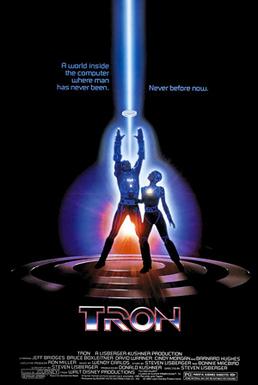 My adventures in technology began back when I saw the movie "Tron"in 1982. The computer graphics in those days were done by people working on CAD programs. Most colleges taught computer graphics in the computer science departments. I was lucky enough to go to Marycrest College in Davenport, IA where they were the first create a computer graphics program in the art department. The department head had some contract with a software company to test out and debug software. This allowed his students to work with software that hadn't been release yet. Of course we had to learn to save every 5 minutes because the computers were apt to crash. This was the early IBM models.
My adventures in technology began back when I saw the movie "Tron"in 1982. The computer graphics in those days were done by people working on CAD programs. Most colleges taught computer graphics in the computer science departments. I was lucky enough to go to Marycrest College in Davenport, IA where they were the first create a computer graphics program in the art department. The department head had some contract with a software company to test out and debug software. This allowed his students to work with software that hadn't been release yet. Of course we had to learn to save every 5 minutes because the computers were apt to crash. This was the early IBM models.
When I graduated in 1987 I moved to San Antonio, Texas. I quickly learned that IBM's were not the technology used by graphic artists in those days. Macs were everywhere and totally foreign to me. Technology went on the wayside until in 1991 I returned to school to become certified to teach. My brother David found me my first personal computer out of Kansas City. Why there and not San Antonio, I have no idea. In those days you needed to know a bit of programing just to turn the thing on. I started using a program called Paint developed by Microsoft. This little program that is now standard on Microsoft PCs and kept my creative link to my college days.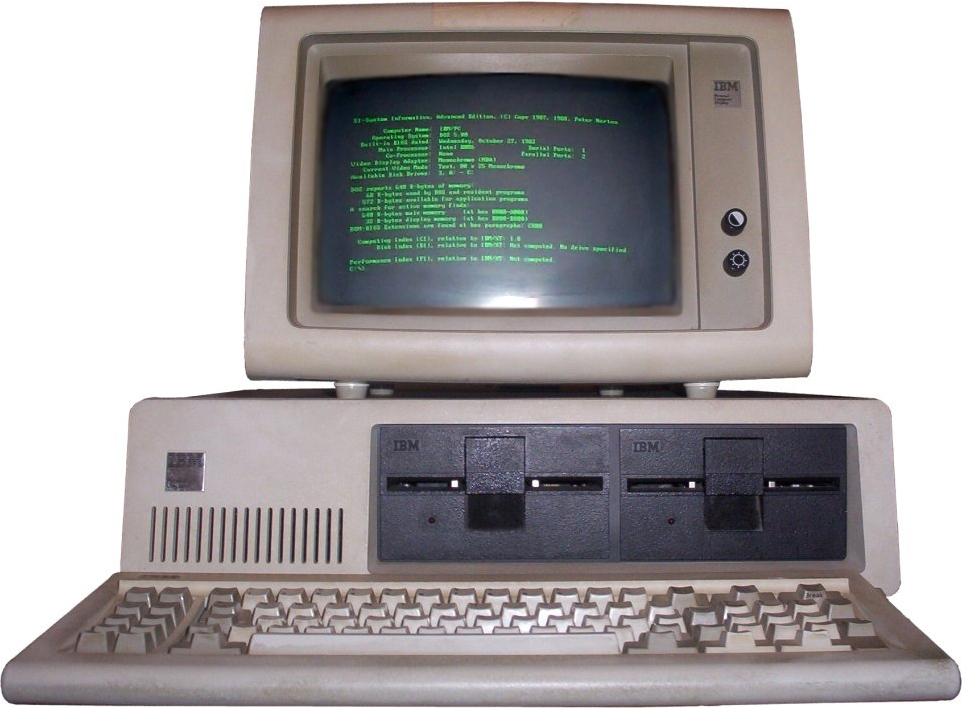
By 2001 I had been teaching for close to 8 years and knew enough about computers to be a bit dangerous. The school district started having server space for their teachers to save their work. With no guidelines to follow, I'm sure I wasn't the only teacher to crash their local campus server. The district had begun a program called "Masters Online." They paid for partial or all of the masters program, through distant learning. Looking back it was a smart thing for the district to do. They had begun issuing new computers to teachers around 2000. But many just sat in the corner being unused. Many of the new teachers that arrived on campus didn't know what to do with the electronic box. And we didn't even have the Internet yet. They had software trainings to teachers , there wasn't much incentive to attend. The masters program would create computer savvy teachers who would go back to their campus and share what they knew. They also created usable website for teachers to use with instruction. To say the least in the Fall of 2001 I began my masters in curriculum with an emphasis in technology with great excitement. I found myself back in the beginning creating computer graphics and marveling at how easy it had all become.
By now you are probably wondering how does my computer history relate to my talk with the Potter's Guild. Many claim they are "Dinosaurs." Initially they wanted me to teach them how to create a web page. This would entail computers for everyone involved and a projector linked to the presenter's computer. Now I'm present the possibilities of web pages and forms of self promotion on the Internet.
In the early days after my masters program, I became a bit of a geek. I was one of those people that were asked questions that started with "How do I..." or "Why doesn't it work!" I did a lot of web page writing through a program called "Dreamweaver". It is now owned by Adobe and I still use an old version once and awhile. But it isn't easy for your typical computer user. My district used Netscape for simple pages. But this program was bought out by AOL and so that ended our use of the software. The district now uses a template program provided Schoolnet.
Web page writing has change very quickly. You can create a site using Google or Yahoo. You don't need to know how to write html (this is the language of the Internet). If you have never created a website, and don't plan to sell anything, I recommend using a no pay web provider. Later as you get comfortable with having a website and maintaining it, you might consider to shelling out money for a domain name. But right now you want to create a glorified business card.
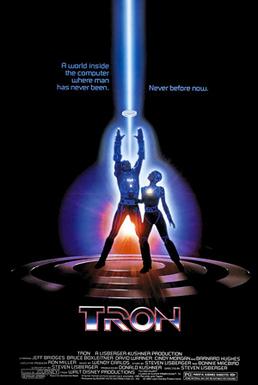 My adventures in technology began back when I saw the movie "Tron"in 1982. The computer graphics in those days were done by people working on CAD programs. Most colleges taught computer graphics in the computer science departments. I was lucky enough to go to Marycrest College in Davenport, IA where they were the first create a computer graphics program in the art department. The department head had some contract with a software company to test out and debug software. This allowed his students to work with software that hadn't been release yet. Of course we had to learn to save every 5 minutes because the computers were apt to crash. This was the early IBM models.
My adventures in technology began back when I saw the movie "Tron"in 1982. The computer graphics in those days were done by people working on CAD programs. Most colleges taught computer graphics in the computer science departments. I was lucky enough to go to Marycrest College in Davenport, IA where they were the first create a computer graphics program in the art department. The department head had some contract with a software company to test out and debug software. This allowed his students to work with software that hadn't been release yet. Of course we had to learn to save every 5 minutes because the computers were apt to crash. This was the early IBM models.When I graduated in 1987 I moved to San Antonio, Texas. I quickly learned that IBM's were not the technology used by graphic artists in those days. Macs were everywhere and totally foreign to me. Technology went on the wayside until in 1991 I returned to school to become certified to teach. My brother David found me my first personal computer out of Kansas City. Why there and not San Antonio, I have no idea. In those days you needed to know a bit of programing just to turn the thing on. I started using a program called Paint developed by Microsoft. This little program that is now standard on Microsoft PCs and kept my creative link to my college days.
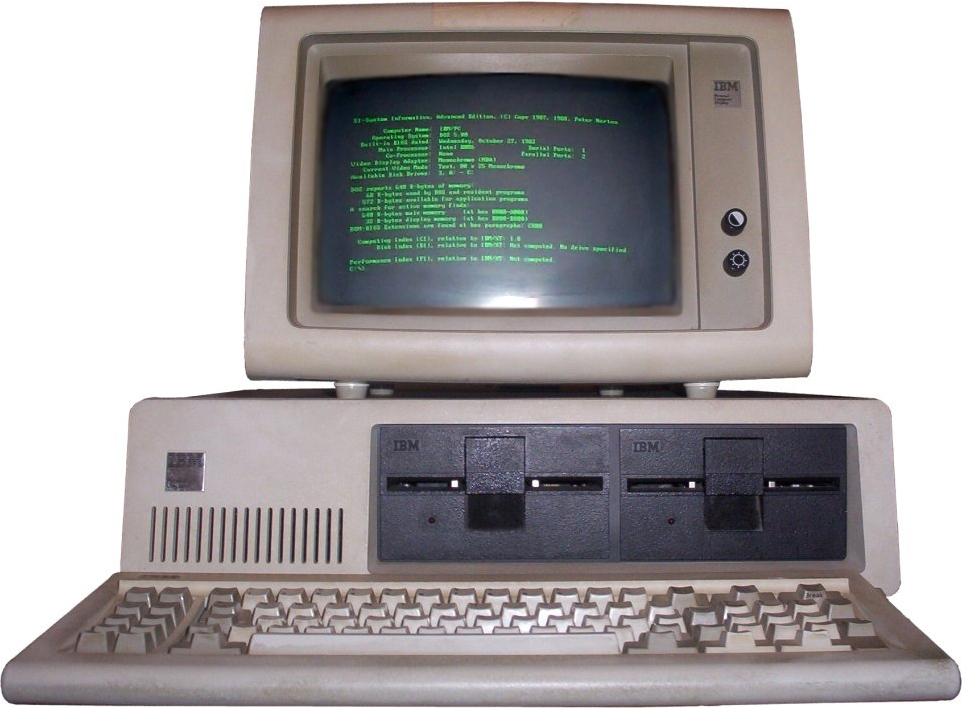
By 2001 I had been teaching for close to 8 years and knew enough about computers to be a bit dangerous. The school district started having server space for their teachers to save their work. With no guidelines to follow, I'm sure I wasn't the only teacher to crash their local campus server. The district had begun a program called "Masters Online." They paid for partial or all of the masters program, through distant learning. Looking back it was a smart thing for the district to do. They had begun issuing new computers to teachers around 2000. But many just sat in the corner being unused. Many of the new teachers that arrived on campus didn't know what to do with the electronic box. And we didn't even have the Internet yet. They had software trainings to teachers , there wasn't much incentive to attend. The masters program would create computer savvy teachers who would go back to their campus and share what they knew. They also created usable website for teachers to use with instruction. To say the least in the Fall of 2001 I began my masters in curriculum with an emphasis in technology with great excitement. I found myself back in the beginning creating computer graphics and marveling at how easy it had all become.
By now you are probably wondering how does my computer history relate to my talk with the Potter's Guild. Many claim they are "Dinosaurs." Initially they wanted me to teach them how to create a web page. This would entail computers for everyone involved and a projector linked to the presenter's computer. Now I'm present the possibilities of web pages and forms of self promotion on the Internet.
In the early days after my masters program, I became a bit of a geek. I was one of those people that were asked questions that started with "How do I..." or "Why doesn't it work!" I did a lot of web page writing through a program called "Dreamweaver". It is now owned by Adobe and I still use an old version once and awhile. But it isn't easy for your typical computer user. My district used Netscape for simple pages. But this program was bought out by AOL and so that ended our use of the software. The district now uses a template program provided Schoolnet.
Web page writing has change very quickly. You can create a site using Google or Yahoo. You don't need to know how to write html (this is the language of the Internet). If you have never created a website, and don't plan to sell anything, I recommend using a no pay web provider. Later as you get comfortable with having a website and maintaining it, you might consider to shelling out money for a domain name. But right now you want to create a glorified business card.
Subscribe to:
Posts (Atom)